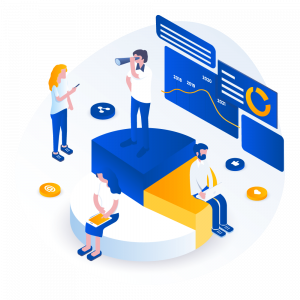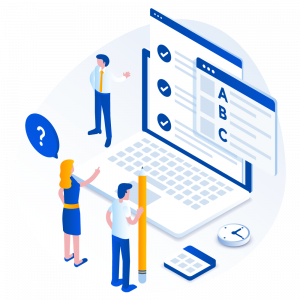Frequently Asked Questions
Most Frequent Questions
Answers to some of the questions you may have.
WORDPRESS CARE PLANS
A WordPress Care Plan ensures that your site is safe, secure and backed up at all times! This involves the undertaking of scheduled tasks and/or actions to run updates on your website whenever any components used on your site require any. Our team will manage security, backups and plugins for you. We’ll keep your website’s health on track so it runs smoothly – and cost-effectively over the long term too.
In a nutshell website hosting offers a service that allows individuals and organizations to post their websites online. Maintenance is entirely dedicated to ensuring your site runs optimally and protects your websites from threats online in the form of viruses, malware, ransomware, hackers and bots.
Your website will still function without a care plan, however we cannot guarantee its optimum performance, uptime and functionality. The layout of the website may also be affected if the site core and any related plugins are not continuously updated.
If you have not yet on a care plan, then your annual premiums are going towards the renewal of your domain and the hosting of your website and email.
To make running your business online as affordable as possible, we have bundled your care plan with web hosting. In the event that your fees cannot be paid on time, this may cause disruptions in your service in the form of account suspensions. A reconnection fee of R99 will then apply to restore your service and resume the care of your website.
Each of our Plans cater for different needs for our clients depending on the type of website and its functionality.
Standard Care Plan
This plan is ideal for small basic websites with no specialized functionality.
Pro Care Plan
Ideal for websites with specialized functions like E-commerce, Small E-learning Platforms.
Advanced Care Plan
Ideal for eCommerce,Membership, LMS and websites.
If any requests fall outside of the scope of your plan or the time it takes to make the changes you’ve requested is greater than any inclusive improvement time, we’ll raise a quote to let you know the cost of completing such work.
Support is available if you are not on a care plan with requests billed hourly at rate of R450 per hour.
We monitor your website 24/7/365 and manually login to check your website once a week with Standard plans (bi-weekly with Business and Advanced Plans) and apply any plugin, core and theme updates.
We use support tickets in lieu of phone calls. We strive to make sure all communication is documented and extremely clear; we’ve found that this makes it easier for our entire team to know what’s going on with your site.
Tickets can be created by login into your account dashboard and creating a support request or by sending an email to suppot@allnew.co.za. Communication from other platforms to get clarity on your ticket will be initiated once your ticket has been created.
Our support hours are 8AM – 17 PM , Monday through Friday. Any support tickets submitted during off-hours are immediately attended to during our regular support hours. However, 24/7 support can be negotiated with an Enterprise Service Level Agreement – contact us for more information.
Email Hosting
You can create and delete accounts, reset passwords and manage all your accounts by login into your Control Panel.
Incoming and Outgoing Mail server Details: mail.yourdomain.co.za (replace “yourdomain” with your actual domain name)
You can access your emails in 3 ways:
- On Mobile – You can setup your email on a mail client app on your device such as Gmail, Outlook etc
- On your PC: You can access your emal accounts by setting them up on a desktop mail app like MS Outlook.
- On your browser: You can access your email though any browser with a secure connection by simply going to yourdomain.co.za/webmail
Most mobile email apps will require your device to have adequate space from them to route emails. Please check your device setting if there is enough space for the app to sync emails.
-
Check that your POP or IMAP settings are correct as per https://allnew.co.za/how-to-set-up-email-on-ios-step-by-step-tutorial/
-
Ensure you are using the correct port and confirm whether or not you are using TLS/SSL encryption on your domain.
-
The correct ports are:
- POP3: 110 (Insecure) or 995 (SSL secured)
- IMAP: 143 (insecure) or 993 (SSL secured)
-
Ensure you are using the correct port and confirm whether or not you are using TLS/SSL encryption on your domain.
- It is important to note that receiving email via POP or IMAP requires that you authenticate with your mail server. This means entering the full username@domain.co.za email address as well as the relevant email account’s password.
Company Registrations
A director registration link will be sent to you to fill in all the information required to process the application.
Director(s) Id’s can be attached on the director details form that will be on the link sent to you to submit your details or emailed to cipc@allnew.co.za
The registration process is 5 working days from receipt of the all the required information and director(s) Id’s.
In a case where all the 4 names submitted for your company are rejected, a re-submission of your registration will be done with 4 new proposed names. the admin fee for this service is R100.
Do you have any other questions?
Tap on the Whatsapp Icon and start a chat with us right now.