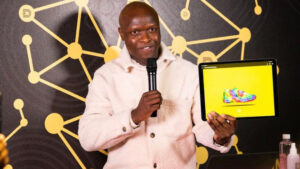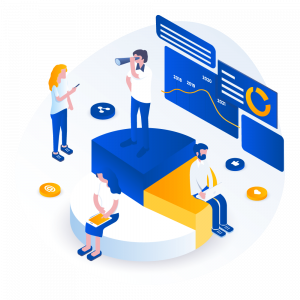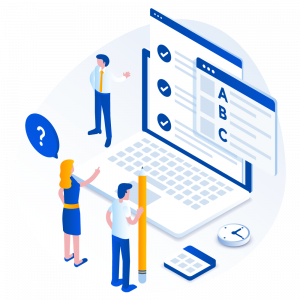We are excited to announce that our Client Portal is now available as a super light-weight Progressive Web App that can be installed on mobile or desktop devices you to track progress on your projects, view your invoices, log support requests and more!
INSTALLATION: If you are browsing the web from your mobile device, when visiting our Client Portal, you will most likely see a pop-up asking if you want to “Add AllNew Media Solutions to the home screen”. If your browsers displays this option, simply tap on it, add the site to the home screen and you are done!
However, if you do not see this prompt straight away, simply follow these steps to quickly the app to your mobile device.
How to add the App to the Home Screen
- Go to: clientportal.allnew.co.za in your browser.
- Open your browser’s settings.
- Scroll down and tap Add to Home screen.
- Confirm by tapping Add.
That’s it! You have successfully installed our PWA to your device and now can access your account simply by tapping the icon!