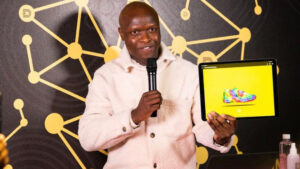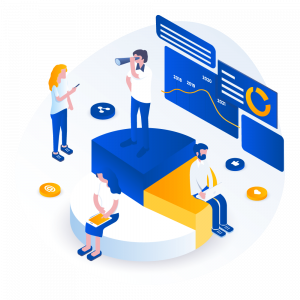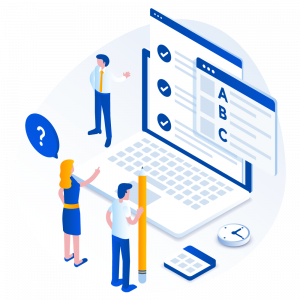This is a walk through video tutorial on how to setup your email on MS Office Outlook. Below are the server details to use when configuring your accounts. Please remember to substitute “yourdomain” with your actual domain name.
Secure SSL/TLS Settings
| Username: | your email address |
| Password: | Use the email account’s password. |
| Incoming Server: | mail.yourdomain.co.za
|
| Outgoing Server: | mail.yourdomain.co.za
|
|
IMAP, POP3, and SMTP require authentication.
|
|